안녕하세요 에듀이노 개발팀입니다.
현재 문의해주신 오류는 라이브러리가 정상적으로 추가되지 않아 발생하는
문제입니다.
라이브러리를 추가경로를 확인해주시기 바랍니다.
감사합니다.
[ Original Message ]
미세먼지 키드 조립을 위해서 조립 키트와 아두이노 우노 R3 SMD 보드를 구입하였습니다.
아두이노 호환 드라이버를 설치하였습니다.
설치후 컴퓨터와 보드를 연결하며 설명서와 다르게 모습이 보입니다.
연결 모습은 첨부 사진을 참고해주세요.
예제를 실행시키니 아래의 애러가 발생하여 문의 드립니다.
아두이노:1.8.13 (Windows 10), 보드:"Arduino Uno"
스케치를 업로드 하는 동안 에러가 발생하였습니다.
avrdude: stk500_recv(): programmer is not responding
avrdude: stk500_getsync() attempt 1 of 10: not in sync: resp=0xe0
avrdude: stk500_recv(): programmer is not responding
avrdude: stk500_getsync() attempt 2 of 10: not in sync: resp=0xe0
avrdude: stk500_recv(): programmer is not responding
avrdude: stk500_getsync() attempt 3 of 10: not in sync: resp=0xe0
avrdude: stk500_recv(): programmer is not responding
avrdude: stk500_getsync() attempt 4 of 10: not in sync: resp=0xe0
avrdude: stk500_recv(): programmer is not responding
avrdude: stk500_getsync() attempt 5 of 10: not in sync: resp=0xe0
avrdude: stk500_recv(): programmer is not responding
avrdude: stk500_getsync() attempt 6 of 10: not in sync: resp=0xe0
avrdude: stk500_recv(): programmer is not responding
avrdude: stk500_getsync() attempt 7 of 10: not in sync: resp=0xe0
avrdude: stk500_recv(): programmer is not responding
avrdude: stk500_getsync() attempt 8 of 10: not in sync: resp=0xe0
avrdude: stk500_recv(): programmer is not responding
avrdude: stk500_getsync() attempt 9 of 10: not in sync: resp=0xe0
avrdude: stk500_recv(): programmer is not responding
avrdude: stk500_getsync() attempt 10 of 10: not in sync: resp=0xe0
잘못된 라이브러리가 C:\Program Files (x86)\Arduino\libraries\Adafruit_Sensor에서 발견: C:\Program Files (x86)\Arduino\libraries\Adafruit_Sensor에 헤더 파일 (.h)이 없습니다
잘못된 라이브러리가 C:\Program Files (x86)\Arduino\libraries\LiquidCrystal_I2C-master에서 발견: C:\Program Files (x86)\Arduino\libraries\LiquidCrystal_I2C-master에 헤더 파일 (.h)이 없습니다
스케치는 프로그램 저장 공간 924 바이트(2%)를 사용. 최대 32256 바이트.
전역 변수는 동적 메모리 9바이트(0%)를 사용, 2039바이트의 지역변수가 남음. 최대는 2048 바이트.
avrdude: stk500_recv(): programmer is not responding
avrdude: stk500_getsync() attempt 1 of 10: not in sync: resp=0x6e
avrdude: stk500_recv(): programmer is not responding
avrdude: stk500_getsync() attempt 2 of 10: not in sync: resp=0x6e
avrdude: stk500_recv(): programmer is not responding
avrdude: stk500_getsync() attempt 3 of 10: not in sync: resp=0x6e
avrdude: stk500_recv(): programmer is not responding
avrdude: stk500_getsync() attempt 4 of 10: not in sync: resp=0x6e
avrdude: stk500_recv(): programmer is not responding
avrdude: stk500_getsync() attempt 5 of 10: not in sync: resp=0x6e
avrdude: stk500_recv(): programmer is not responding
avrdude: stk500_getsync() attempt 6 of 10: not in sync: resp=0x6e
avrdude: stk500_recv(): programmer is not responding
avrdude: stk500_getsync() attempt 7 of 10: not in sync: resp=0x6e
avrdude: stk500_recv(): programmer is not responding
avrdude: stk500_getsync() attempt 8 of 10: not in sync: resp=0x6e
avrdude: stk500_recv(): programmer is not responding
avrdude: stk500_getsync() attempt 9 of 10: not in sync: resp=0x6e
보드에 업로딩중에 문제 발생. 다음을 참고하세요. http://www.arduino.cc/en/Guide/Troubleshooting#upload
avrdude: stk500_recv(): programmer is not responding
avrdude: stk500_getsync() attempt 10 of 10: not in sync: resp=0x6e
잘못된 라이브러리가 C:\Program Files (x86)\Arduino\libraries\Adafruit_Sensor에서 발견: C:\Program Files (x86)\Arduino\libraries\Adafruit_Sensor에 헤더 파일 (.h)이 없습니다
잘못된 라이브러리가 C:\Program Files (x86)\Arduino\libraries\LiquidCrystal_I2C-master에서 발견: C:\Program Files (x86)\Arduino\libraries\LiquidCrystal_I2C-master에 헤더 파일 (.h)이 없습니다
이 리포트는 파일 -> 환경설정에 "컴파일중 자세한 출력보이기"를
활성화하여 더 많은 정보를
보이게 할 수 있습니다.
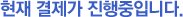








 {$autoComplete_query_view}
{$autoComplete_query_view} {$recentQuery_query}
{$recentQuery_query}

 {$point_mileage_value}
{$point_mileage_value}