- 홈
- 보드
[Arduino GIGA R1 WiFi] 정품 아두이노 기가 R1 WIFI 보드 (해외배송 가능상품)
| 제조사 | Arduino |
|---|---|
| 브랜드 | Arduino |
| 판매가 | 123,800원 |
| 적립금 | 1,230원 |
| 자체상품코드 | P-T200 |
| 국내·해외배송 | 국내배송 |
| 배송방법 | 택배 |
| 수량 |   |
COMMENT |
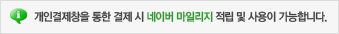
 |
(최소주문수량 1개 이상 / 최대주문수량 0개 이하)
사이즈 가이드이벤트
상품상세정보
OverviewThe Arduino GIGA R1 WiFi is designed for ambitious makers who want to step up their game. It levels the playing field for gamers, artists, sound designers and anyone coming to the tech world with big ideas on a budget – because it packs advanced features into an accessible component, with the same form factor as our popular Mega and Due. Let’s break down all the powerful features of this board. Microcontroller (STM32H747XI): This dual core 32-bits microcontroller allows you have two brain talking to each other (a Cortex®-M7 at 480 MHz and a Cortex®-M4 at 240 MHz) you can even run micropython in one and Arduino in the other. Wireless communication (Murata 1DX): Whether you prefer Wi-Fi® or Bluetooth®, the GIGA R1 WiFi got you covered. You can even quickly connect to the Arduino IoT Cloud and keep track of your project remotely. And if you are concerned about the security of the communication, the ATECC608A keeps everything under control. Hardware ports and communication: Following the legacy of the Arduino Mega and the Arduino Due, the GIGA R1 WiFi has 4 UARTs (hardware serial ports), 3 I2C ports (1 more than its predecessors), 2 SPI ports (1 more than its predecessors), 1 FDCAN. GPIOs and extra pins: We wanted to keep the same form factor of the Mega and the Due, so you can easily adapt your custom made shields to the GIGA R1 WiFi (remember this board works at 3.3V though!) and we added extra headers to access extra pins, leaving the total count to 76 GPIO pins, and the best part, you can access them from underneath, so keep your project as it is and just think on how to expand it. Also, we added two new pins: a VRTC so you can connect a battery to keep the RTC running while the board is off and an OFF pin so you can shut down the board. Connectors: The GIGA R1 WiFi has extra connectors on board which will facilitate the creation of your project without any extra hardware. This board has:
Higher voltage support: In comparison with its predecessors that support up to 12 volts, the GIGA R1 WiFi can handle a range of 6 to 24 volts.
|
Tech specs
| Board | Name | Arduino® GIGA R1 WiFi |
| SKU | ABX00063 | |
| Microcontroller | STM32H747XI dual Cortex®-M7+M4 32bit low power Arm® MCU (datasheet) | |
| Radio Module | Murata 1DX dual WiFi 802.11b/g/n 65 Mbps and Bluetooth® (datasheet) | |
| Secure Element | ATECC608A-MAHDA-T (datasheet) | |
| USB | USB-C® | Programming Port / HID |
| USB-A | Host (enable with PA_15) | |
| Pins | Digital I/O Pins | 76 |
| Analog input pins | 12 | |
| DAC | 2 (DAC0/DAC1) | |
| PWM pins | 12 | |
| Misc | VRT & OFF pin | |
| Communication | UART | Yes, 4x |
| I2C | Yes, 3x | |
| SPI | Yes, 2x | |
| CAN | Yes (Requires an external transceiver) | |
| Connectors | Camera | I2C + D54-D67 |
| Display | D1N, D0N, D1P, D0P, CKN, CKP + D68-D75 | |
| Audio Jack | DAC0, DAC1, A7 | |
| Power | Circuit operating voltage | 3.3V |
| Input voltage (VIN) | 6-24V | |
| DC Current per I/O Pin | 8 mA | |
| Clock Speed | Cortex® M7 | 480 MHz |
| Cortex® M4 | 240 MHz | |
| Memory | STM32H747XI | 2MB Flash, 1MB RAM |
| Dimensions | Width | 53 mm |
| Length | 101 mm | |
Documentation
Pinout Diagram
Download the full Pinout diagram as PDF here.
Learn more
Get Inspired
FAQs
Do I need an external antenna? Is it included with the product?
Yes and yes, this board has no on board antenna however a u.FL antenna is provided in the box.
Which Arducam models are compatible with the on board camera connector?
The camera adapter (J6 header) is a 20 pin adapter for Arducam cameras such as OV7675 and OV7670. For more information on how to use the camera visit the GIGA R1 WiFi Camera guide.
What is the difference between the Portenta H7 and the GIGA R1 WiFi?
The difference between these two products are:
- The GIGA R1 WiFi uses the USB-C® to power and program the board, as well as simulate an HID device such as mouse or keyboard. In the case of the Portenta H7, the USB-C® can also be used as DisplayPort out, USB Hub or to deliver power to OTG connected devices.
- The GIGA R1 WiFi exposes all the possibilities of the STM32H7 in a more accessible way using 2.54 mm pin headers making it a more suitable option for prototyping whereas the Portenta H7 is suitable for mass production since it uses high-density connectors to save space.
- Given its form factor the GIGA R1 WiFi has the space to provide additional services such as a USB-A connector, 3.5mm input-output jack and JTAG connector on board.
What shields are compatible with GIGA R1 WiFi?
Any shield with the UNO, Mega or Due form factor that supports 3.3V is supposed to work with GIGA R1 WiFi but we recommend checking with the manufacturer.
The following shields (and their libraries) are officially compatible with GIGA R1 WiFi:
- Arduino Ethernet Shield Rev2
- Arduino Motor Shield Rev3
- Arduino 4 Relays Shield
- Arduino 9 Axis Motion Shield
What is the difference between the two USB connectors?
The GIGA R1 WiFi has two USB connectors. The USB-C® connector (USB0), next to the reset button and the u.FL antenna connector, is used for programming, serial communication and 5V power. The USB-A connector (USB1), next to the 3.5mm jack connector, is used as a USB host (not a programming port).
상품결제정보
고액결제의 경우 안전을 위해 카드사에서 확인전화를 드릴 수도 있습니다. 확인과정에서 도난 카드의 사용이나 타인 명의의 주문등 정상적인 주문이 아니라고 판단될 경우 임의로 주문을 보류 또는 취소할 수 있습니다.무통장 입금은 상품 구매 대금은 PC뱅킹, 인터넷뱅킹, 텔레뱅킹 혹은 가까운 은행에서 직접 입금하시면 됩니다.
주문시 입력한 입금자명과 실제입금자의 성명이 반드시 일치하여야 하며, 7일 이내로 입금을 하셔야 하며 입금되지 않은 주문은 자동취소 됩니다.
배송정보
- 배송 방법 : 택배
- 배송 지역 : 전국지역
- 배송 비용 : 3,000원
- 배송 기간 : 1일 ~ 2일
- 배송 안내 : - 제주도, 산간벽지나 도서지방은 별도의 추가금액을 지불하셔야 하는 경우가 있습니다.
고객님께서 주문하신 상품은 입금 확인후 배송해 드립니다. 다만, 상품종류에 따라서 상품의 배송이 다소 지연될 수 있습니다.
교환 및 반품정보
교환 및 반품이 가능한 경우- 상품을 공급 받으신 날로부터 7일이내 단, 가전제품의
경우 포장을 개봉하였거나 포장이 훼손되어 상품가치가 상실된 경우에는 교환/반품이 불가능합니다.
- 공급받으신 상품 및 용역의 내용이 표시.광고 내용과
다르거나 다르게 이행된 경우에는 공급받은 날로부터 3월이내, 그사실을 알게 된 날로부터 30일이내
교환 및 반품이 불가능한 경우
- 고객님의 책임 있는 사유로 상품등이 멸실 또는 훼손된 경우. 단, 상품의 내용을 확인하기 위하여
포장 등을 훼손한 경우는 제외
- 포장을 개봉하였거나 포장이 훼손되어 상품가치가 상실된 경우
(예 : 가전제품, 식품, 음반 등, 단 액정화면이 부착된 노트북, LCD모니터, 디지털 카메라 등의 불량화소에
따른 반품/교환은 제조사 기준에 따릅니다.)
- 고객님의 사용 또는 일부 소비에 의하여 상품의 가치가 현저히 감소한 경우 단, 화장품등의 경우 시용제품을
제공한 경우에 한 합니다.
- 시간의 경과에 의하여 재판매가 곤란할 정도로 상품등의 가치가 현저히 감소한 경우
- 복제가 가능한 상품등의 포장을 훼손한 경우
(자세한 내용은 고객만족센터 1:1 E-MAIL상담을 이용해 주시기 바랍니다.)
※ 고객님의 마음이 바뀌어 교환, 반품을 하실 경우 상품반송 비용은 고객님께서 부담하셔야 합니다.
(색상 교환, 사이즈 교환 등 포함)




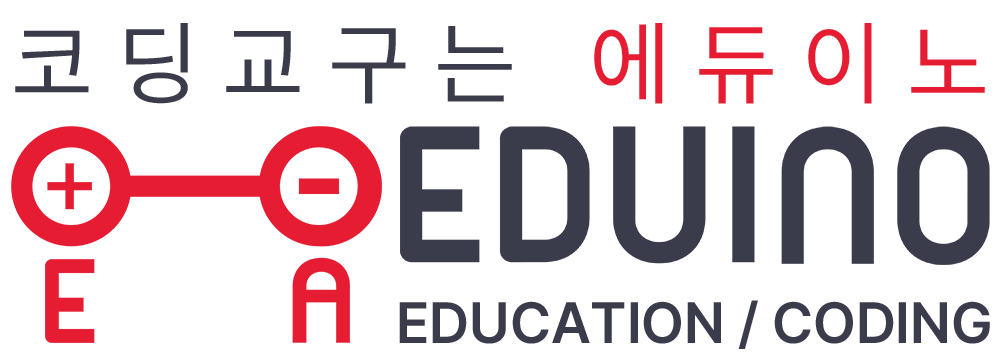





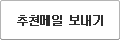
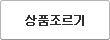
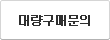
 수량을 선택해주세요.
수량을 선택해주세요.


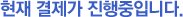

 {$autoComplete_query_view}
{$autoComplete_query_view} {$recentQuery_query}
{$recentQuery_query}

